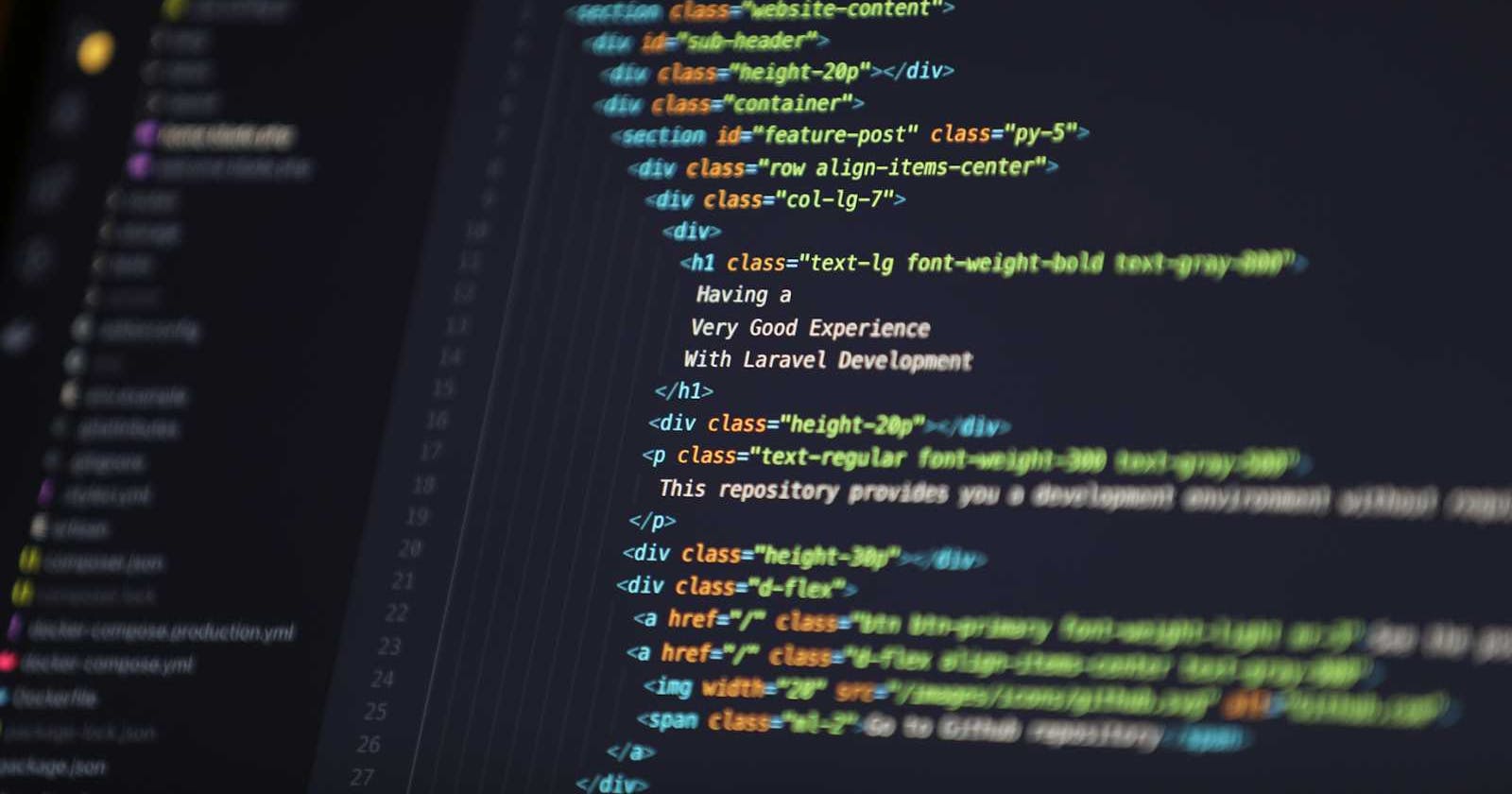This guide explores how to create webpages that display content in multiple languages.
Many developers rely on the default HTML boilerplate generated by the Emmet shortcut (! + Tab) in VS Code. This boilerplate often includes the lang="en" attribute, which informs the browser of the webpage's primary language. This attribute is what triggers Chrome's automatic translation pop-up if it's missing.
To offer your webpage in multiple languages, you'll need to assign the appropriate language code within the lang attribute to any text that deviates from your default document language. For example, if your content includes Spanish text, you'd use the following code to indicate the language switch:
<p lang="es">Hola, yo soy Kirsten.</p>
By including the lang attribute with the correct language code, you ensure your text remains accessible to a global audience. Even if users aren't familiar with the language you're using, their browser might offer a translation into their preferred language.
I hope this explanation is helpful!